This page will give you insights into the development process of the app and its past iterations.
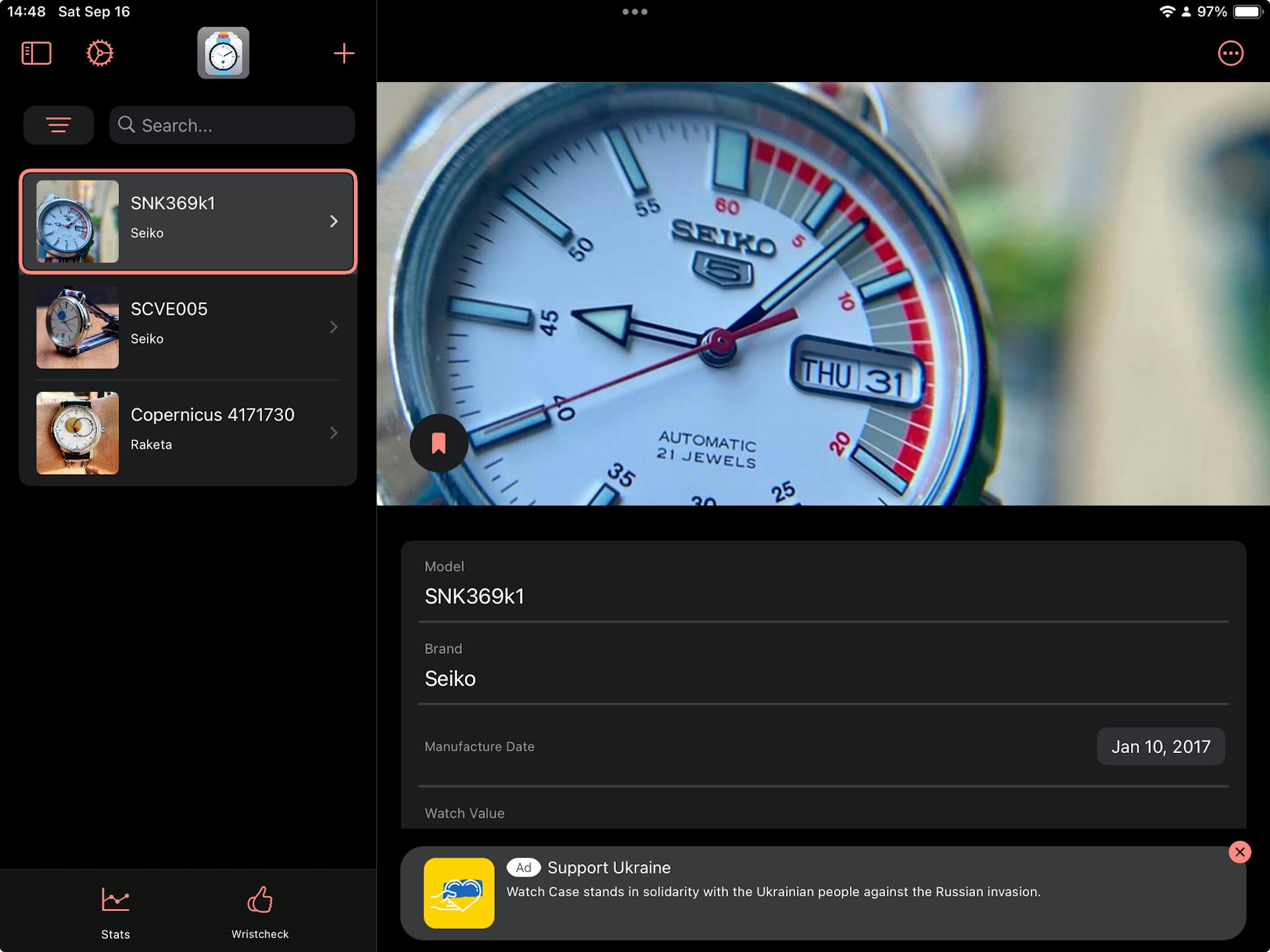
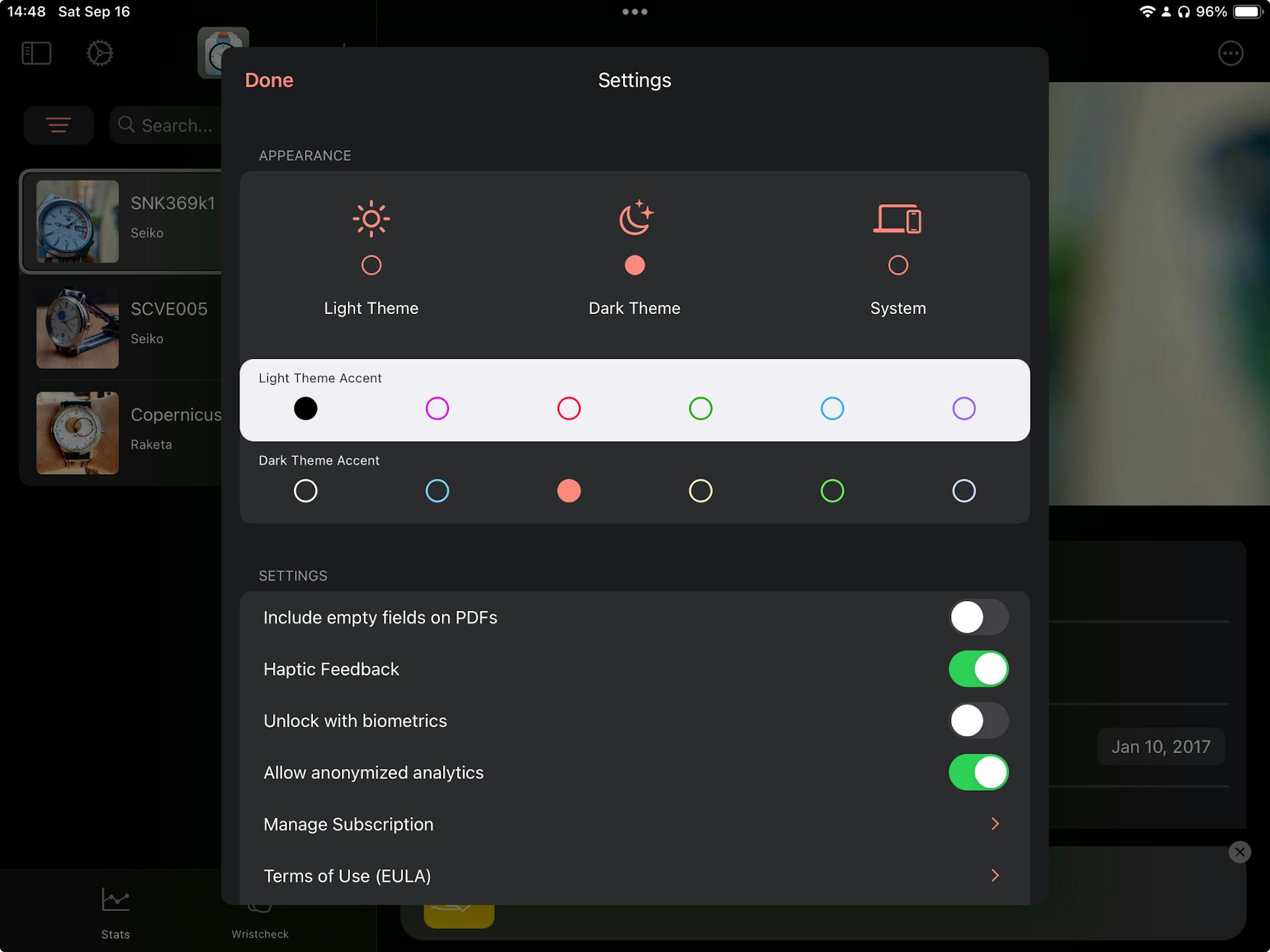
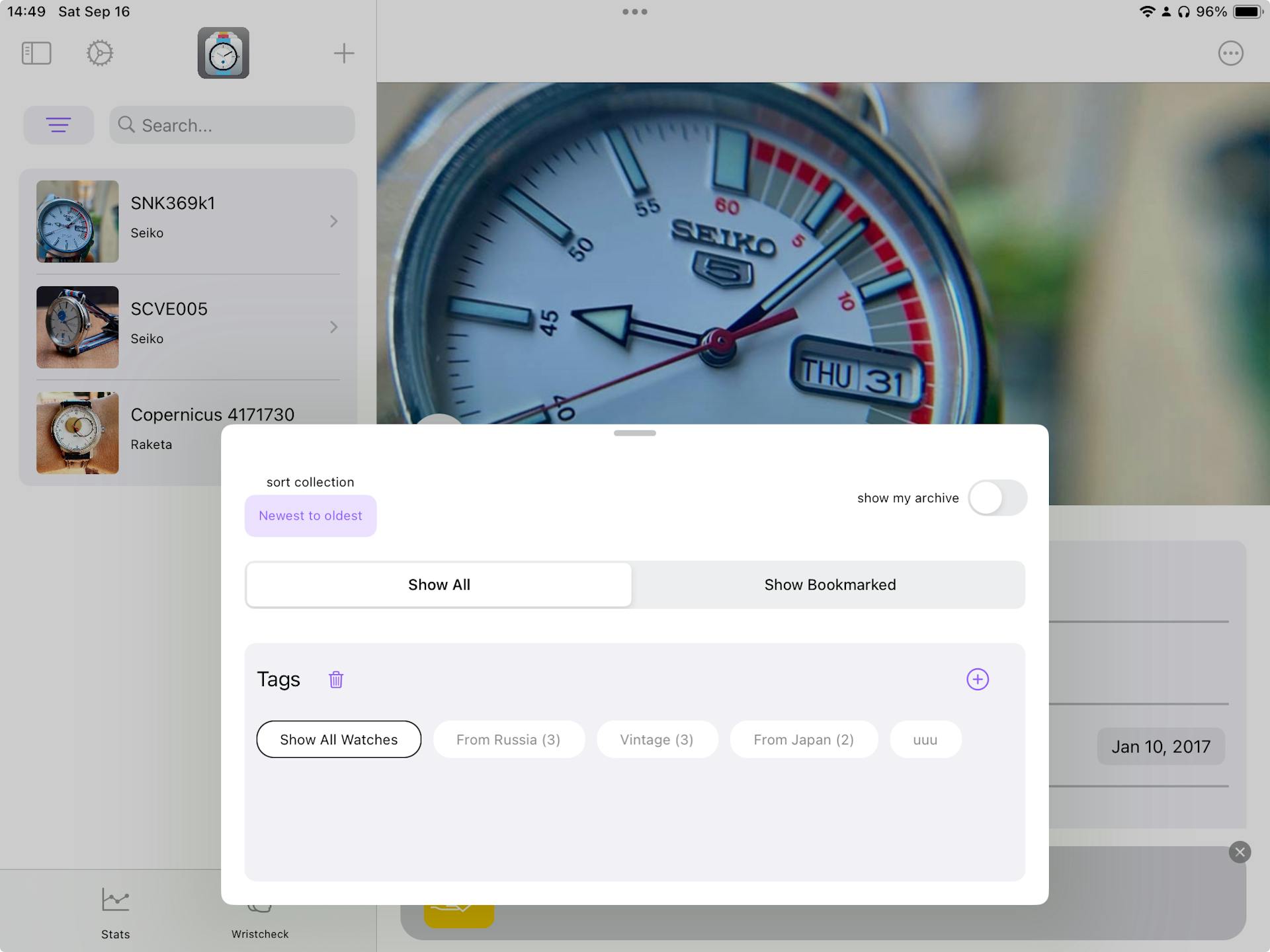
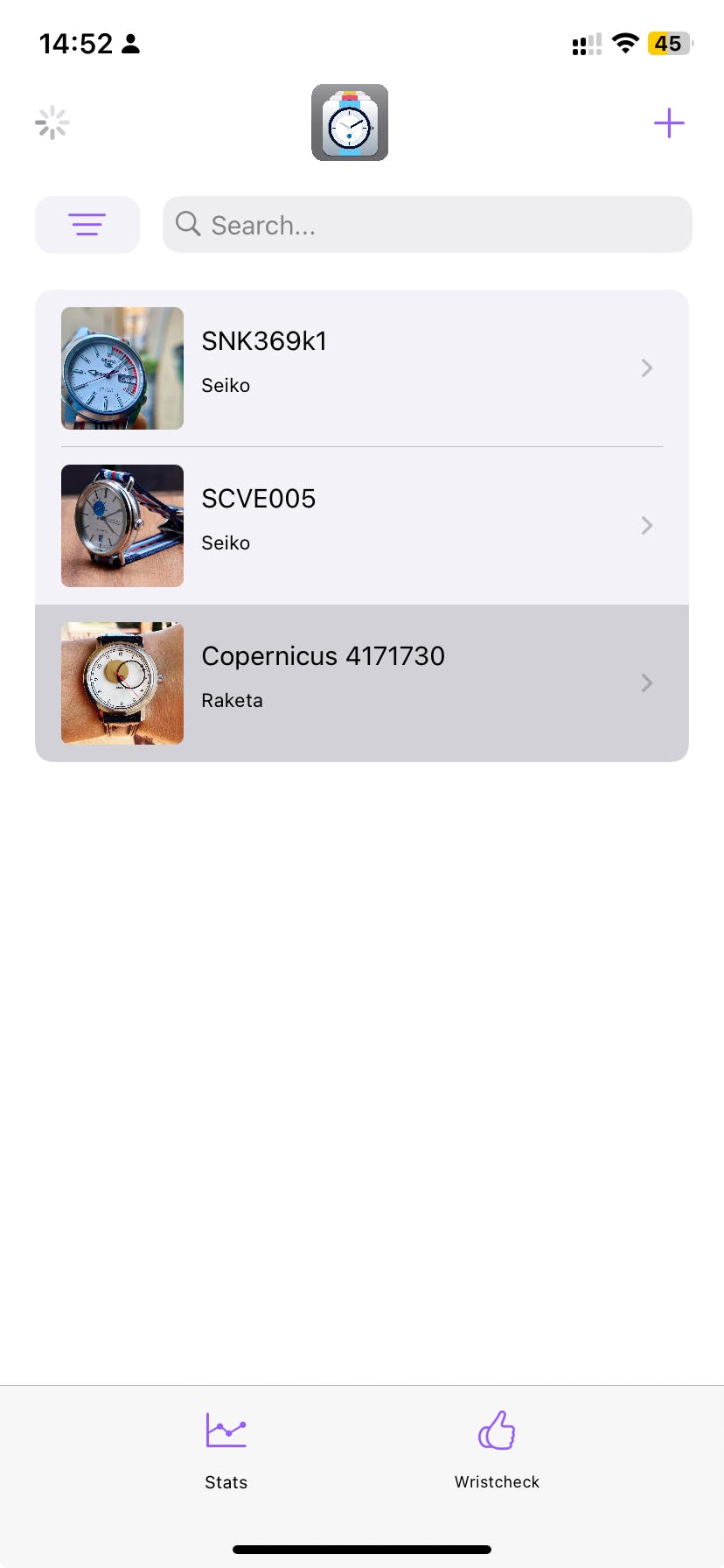
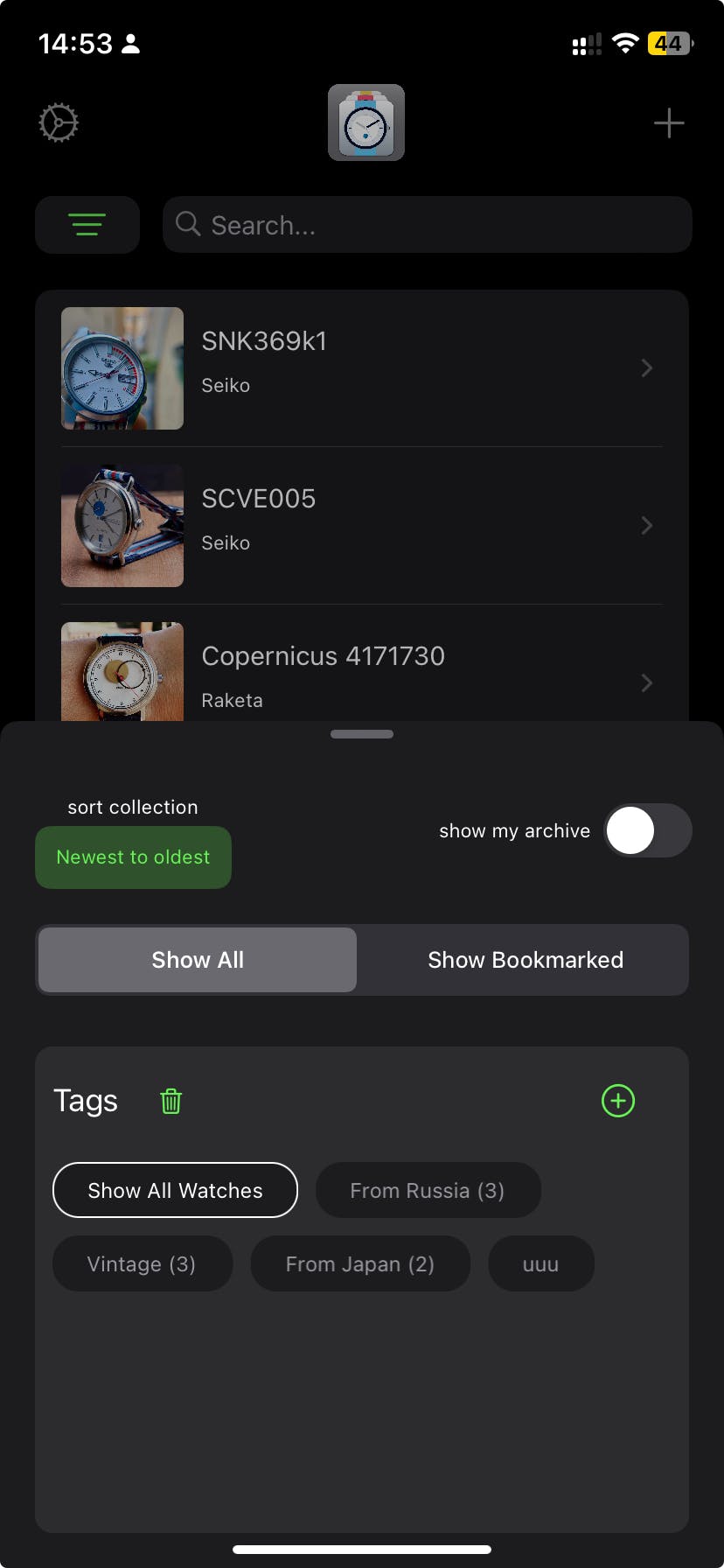
New
Bugfix
Improvement

New
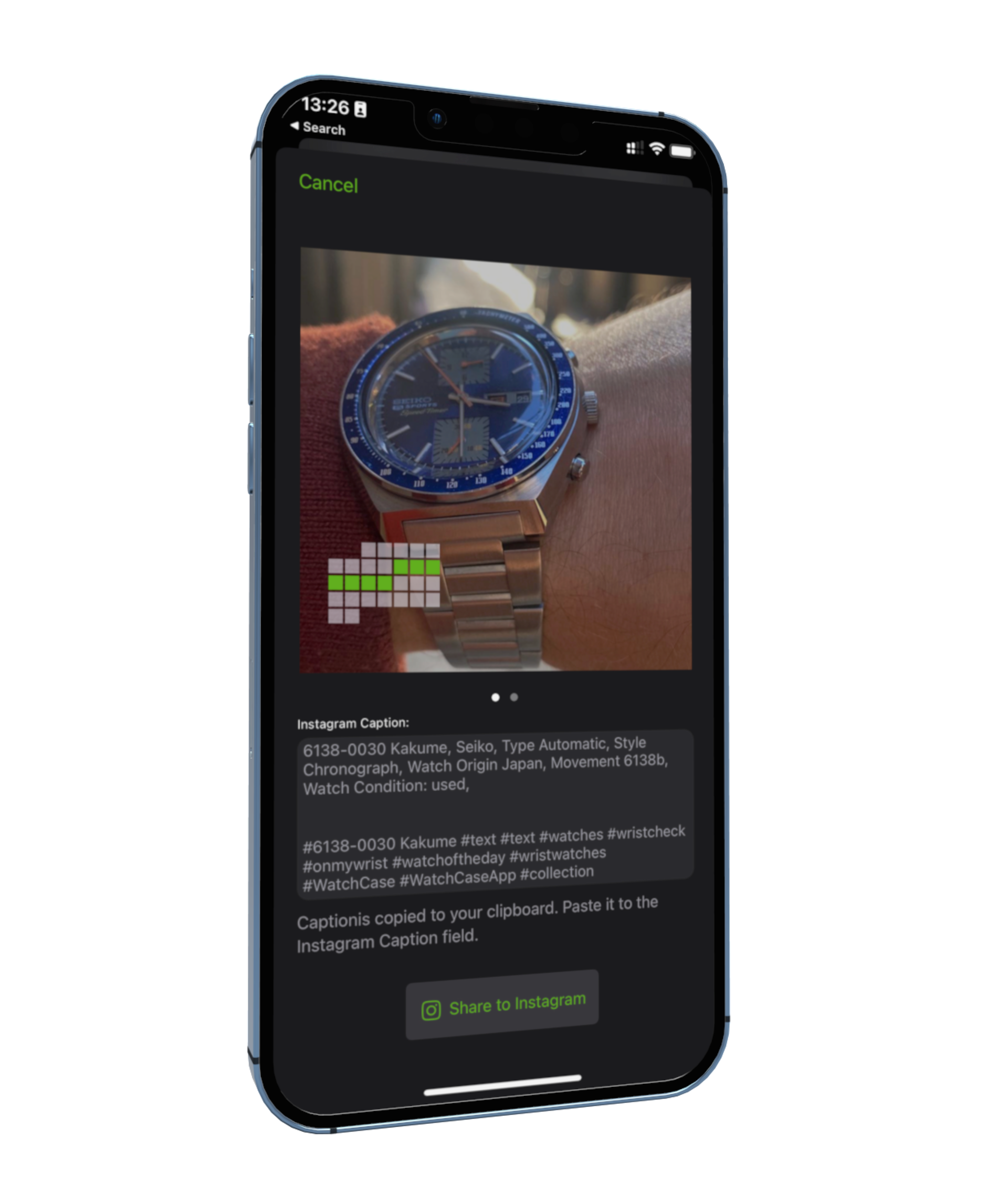

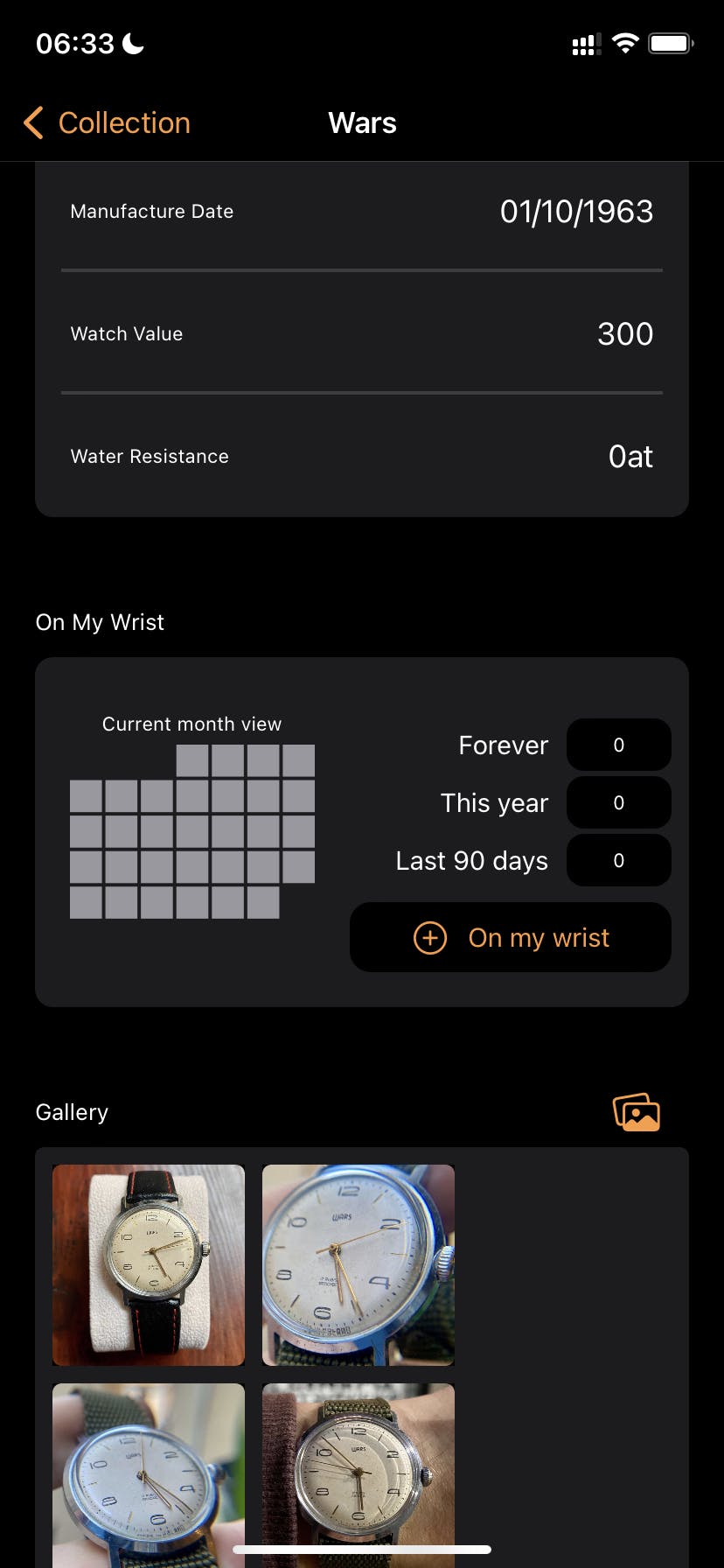
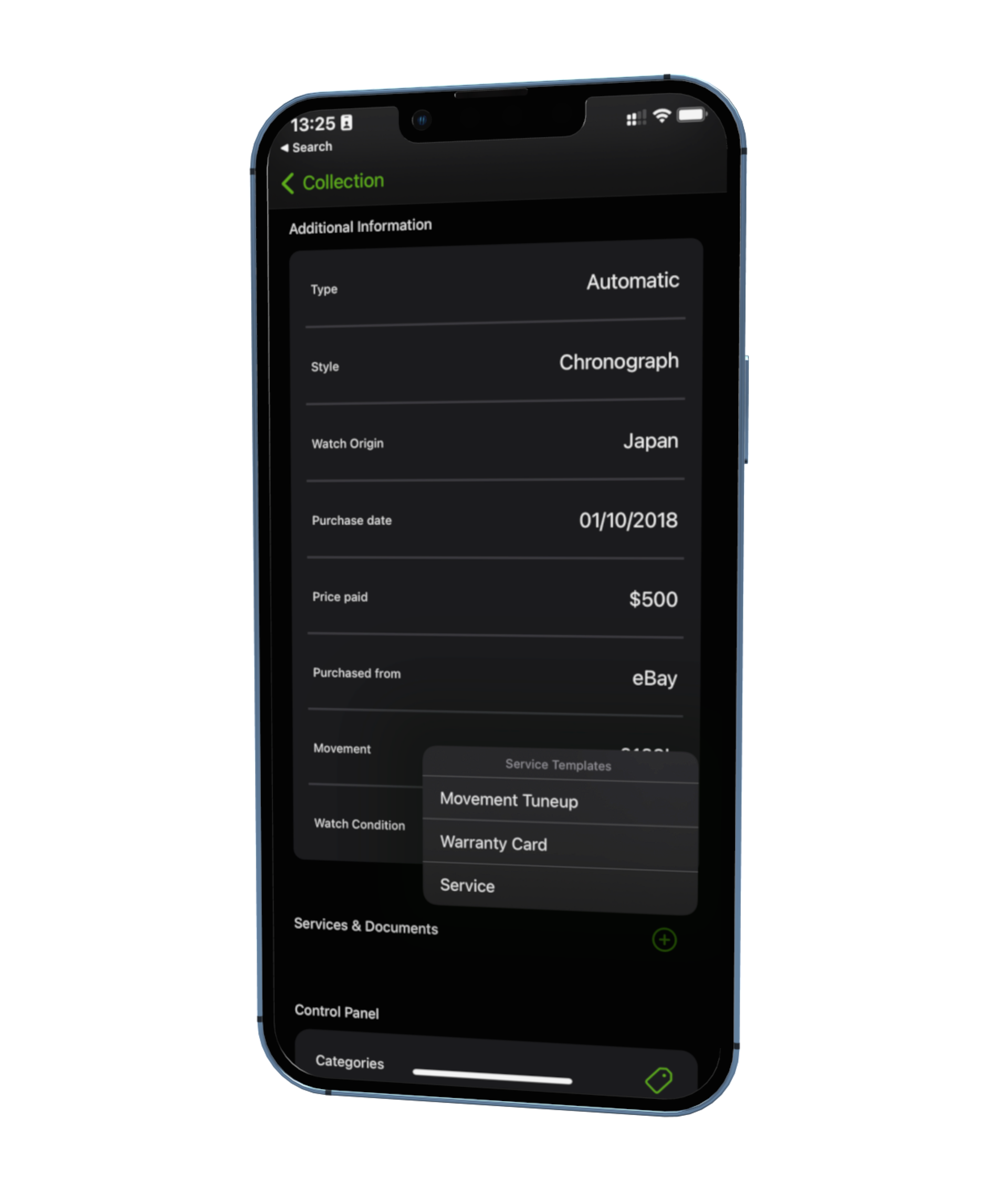

New
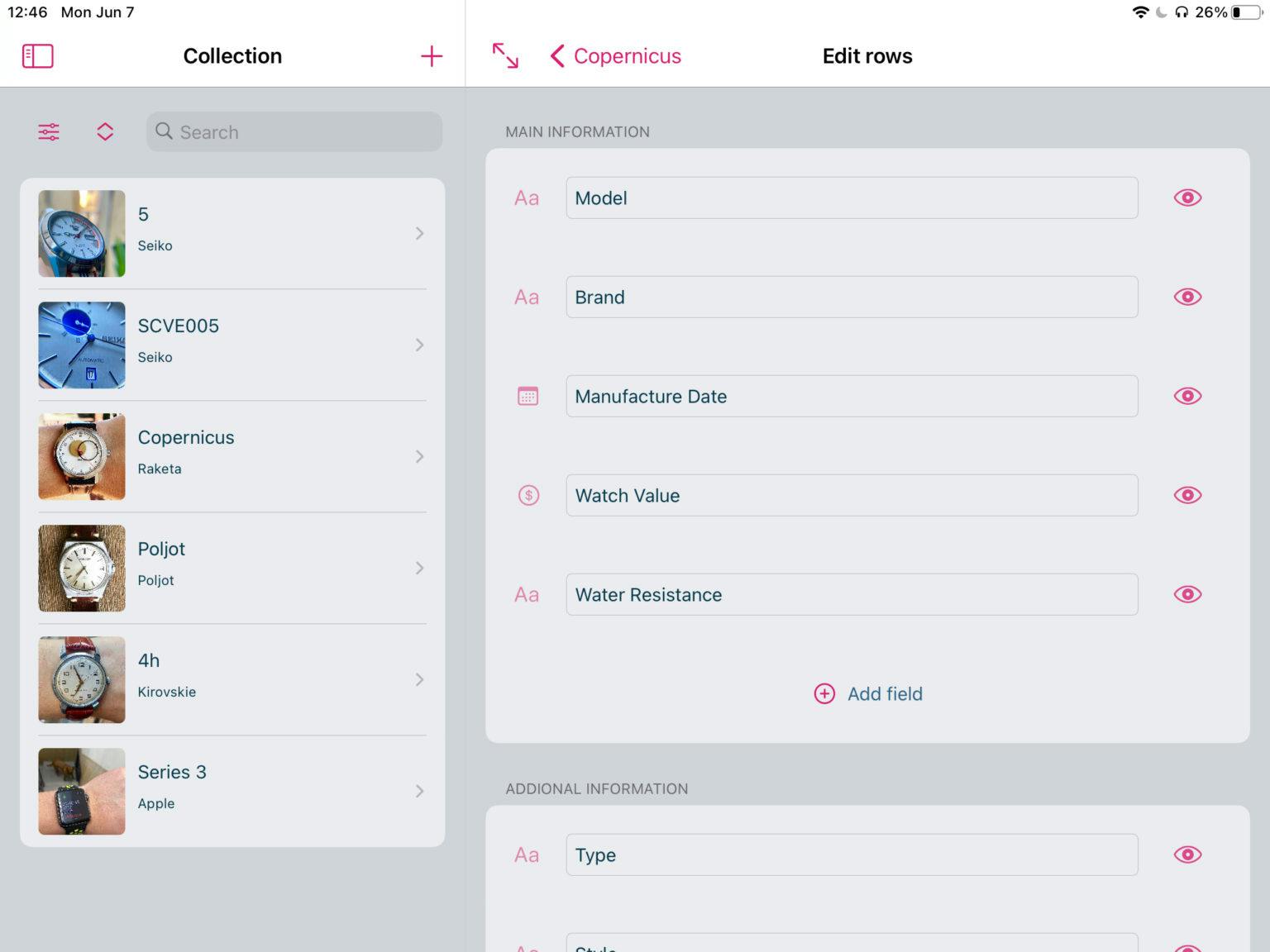
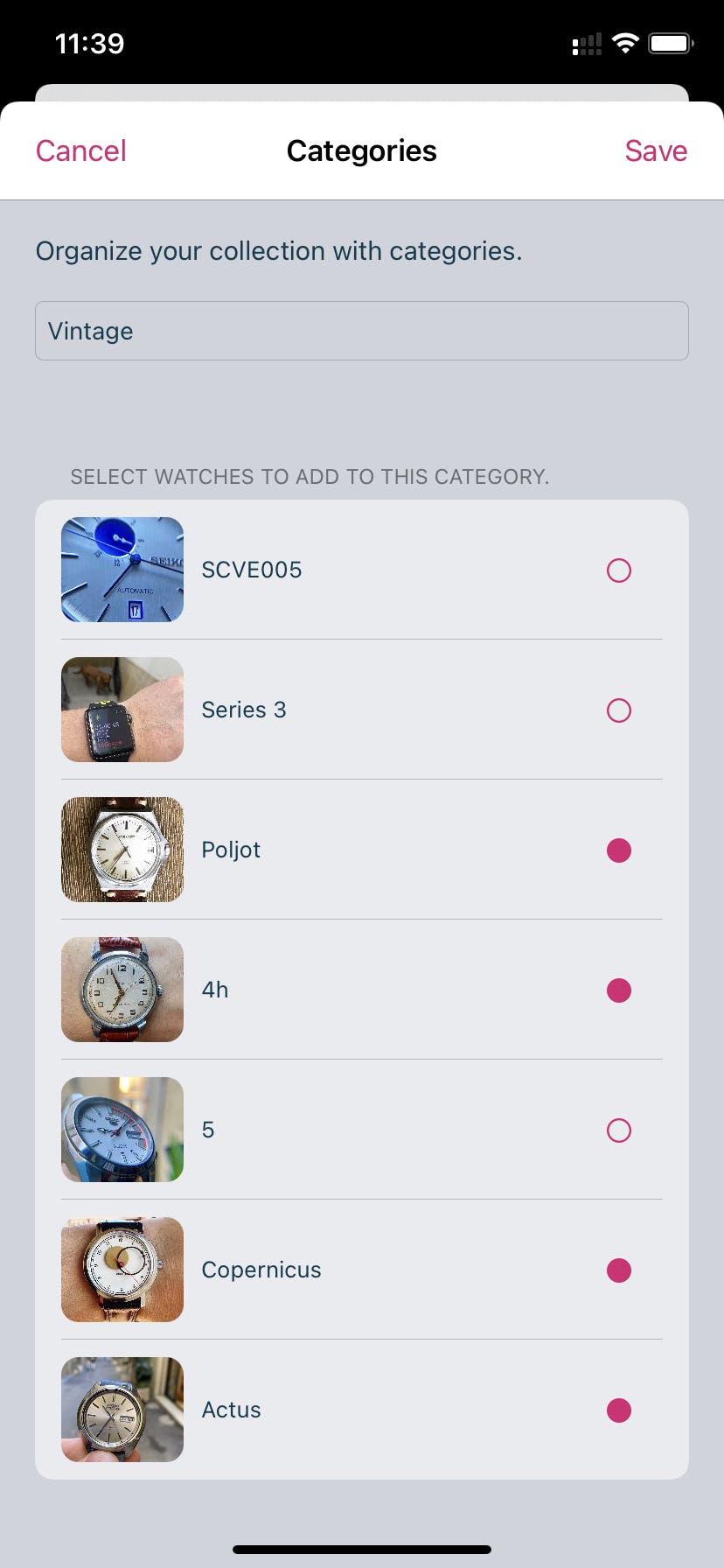
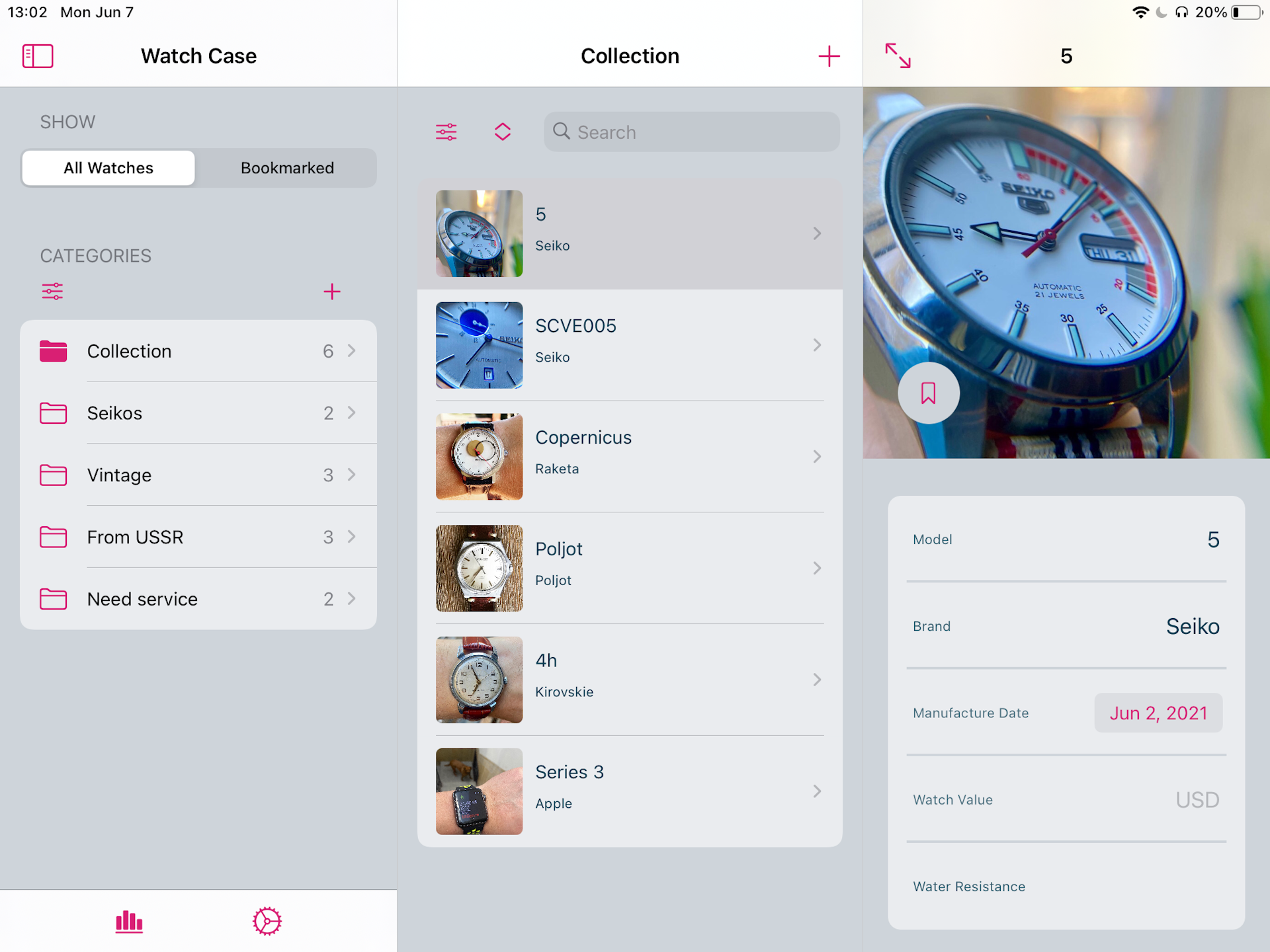
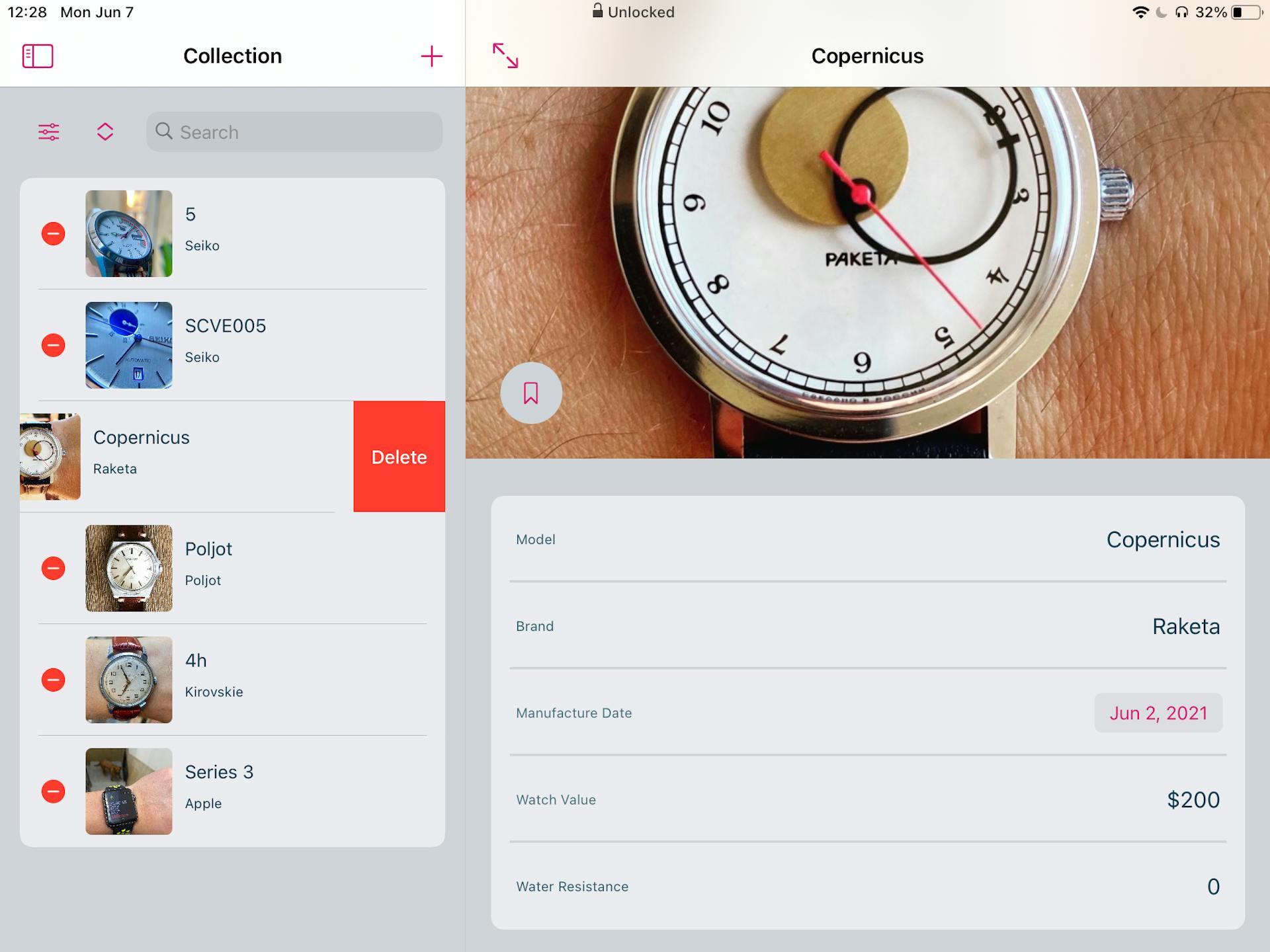
New
Watch Case matures. As it grows, I add less obvious features and care more about the look and marketing of the app.


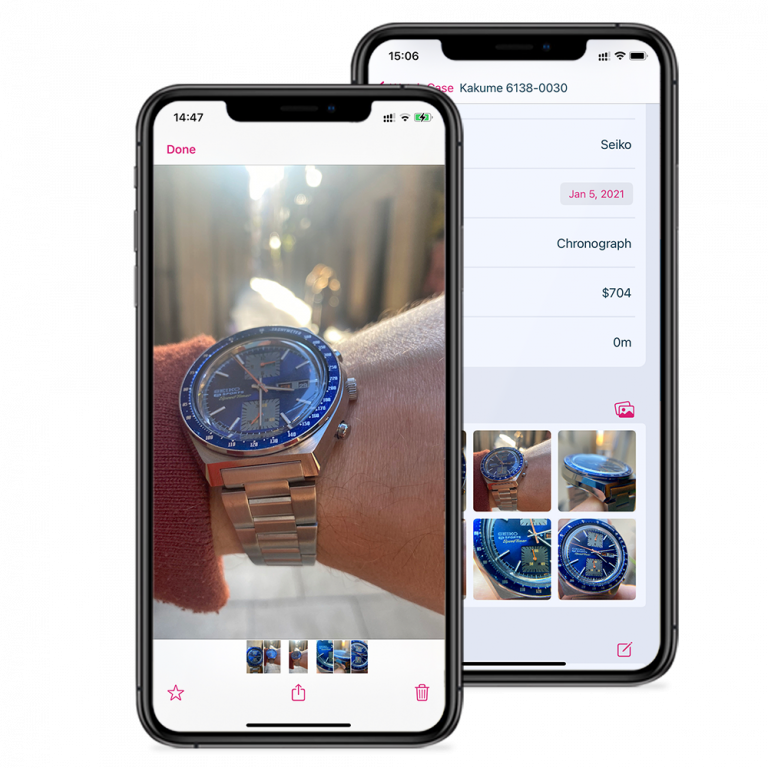

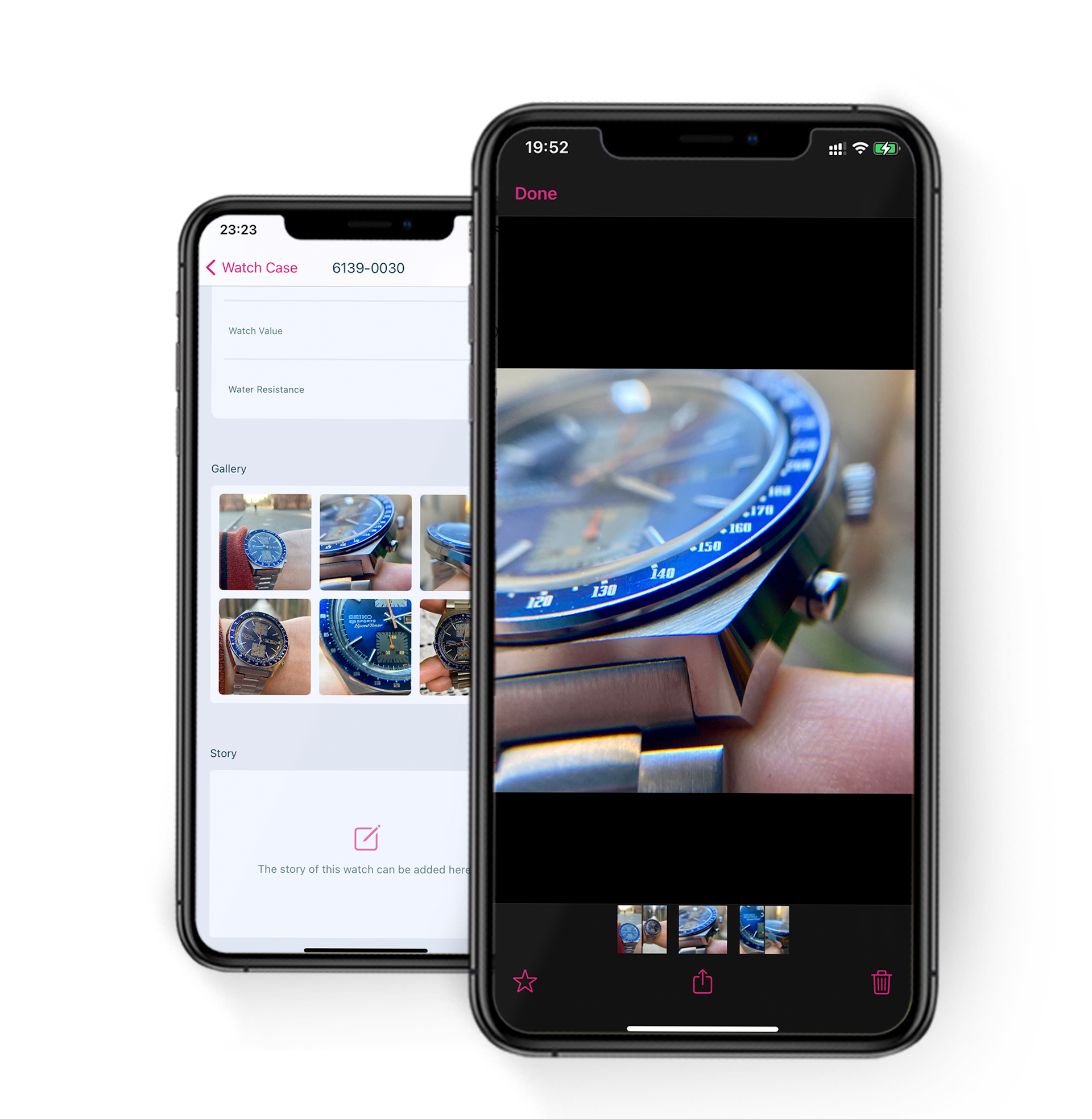

New
Watch Case went through some significant visual overhaul with a few new features.
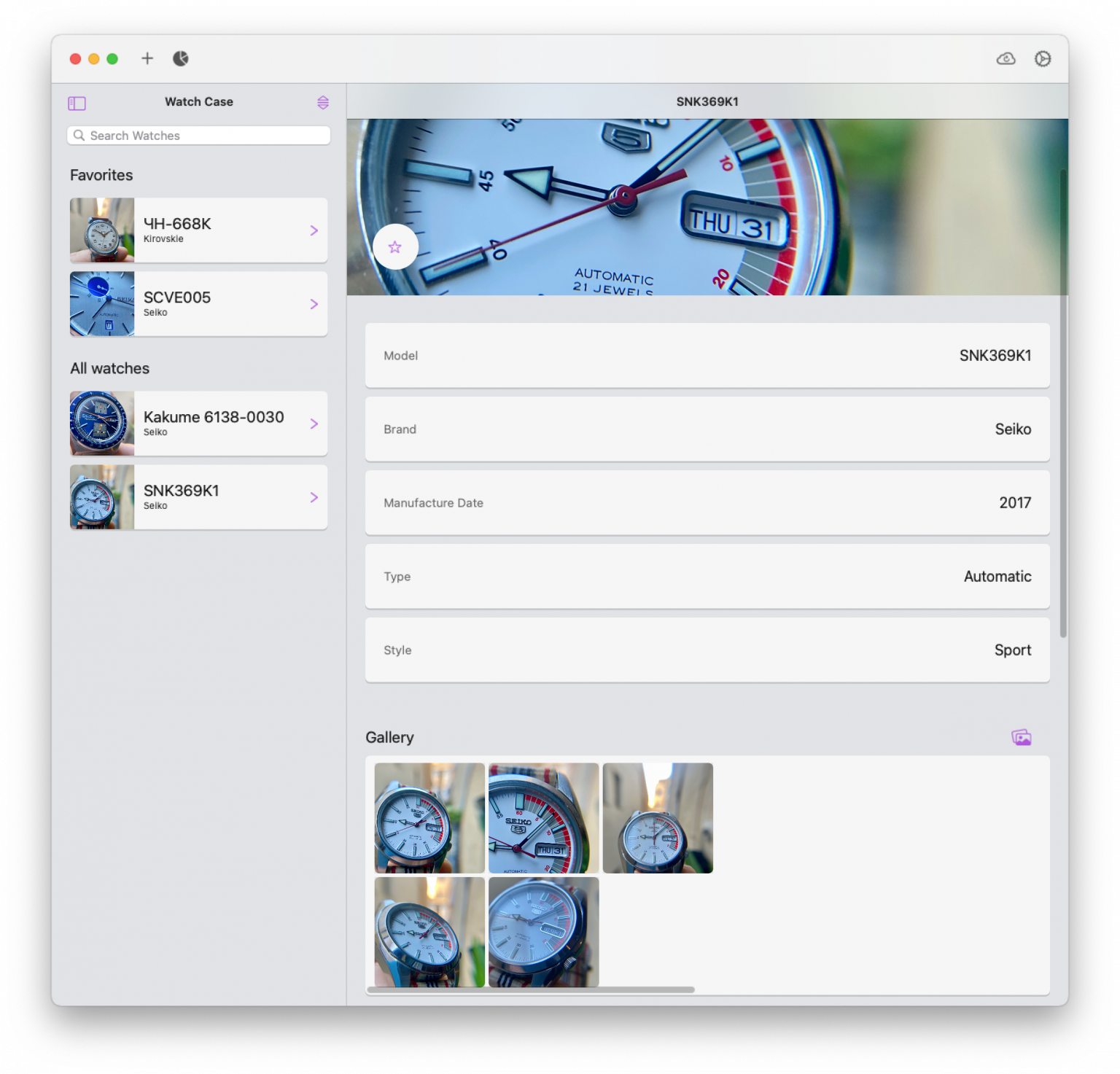
New
Towards the end of the year, I decided to use Catalyst to enable Watch Case on Macs. Thanks to this move, Watch Case users were able to use full capabilities of the keyboard and mouse to add and edit their collections.
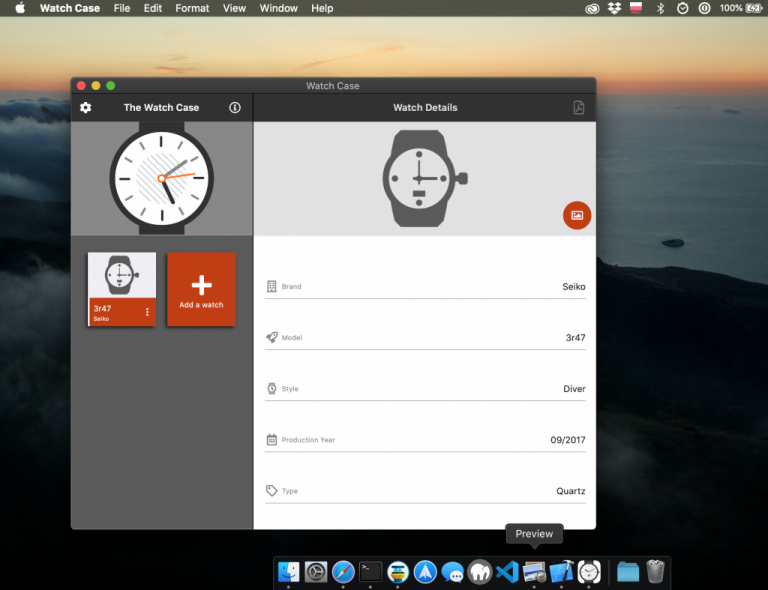
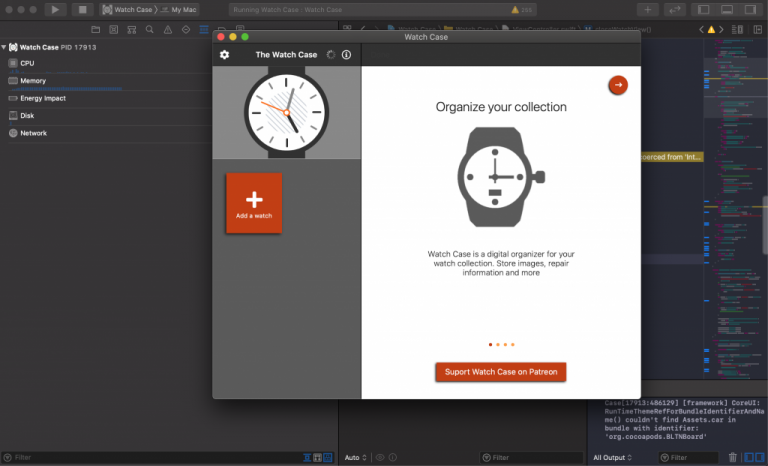
New
The June release was focused on the iPad allowing users to edit and add watches with the use of a keyboard. I used iCloud to sync data between devices.
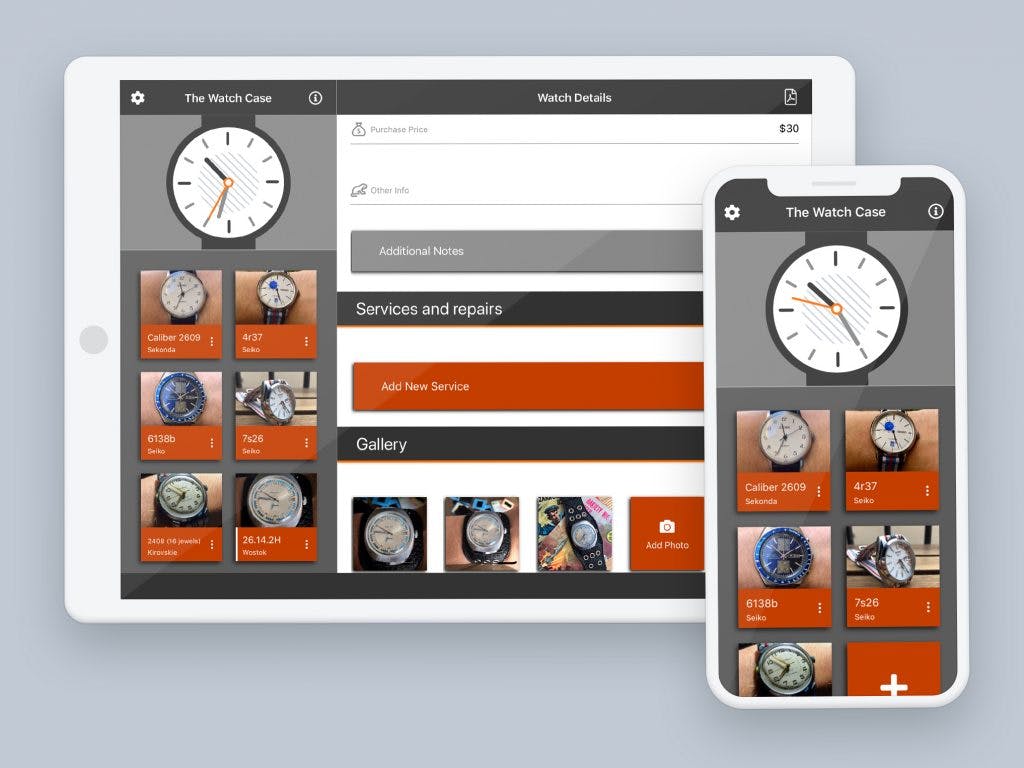
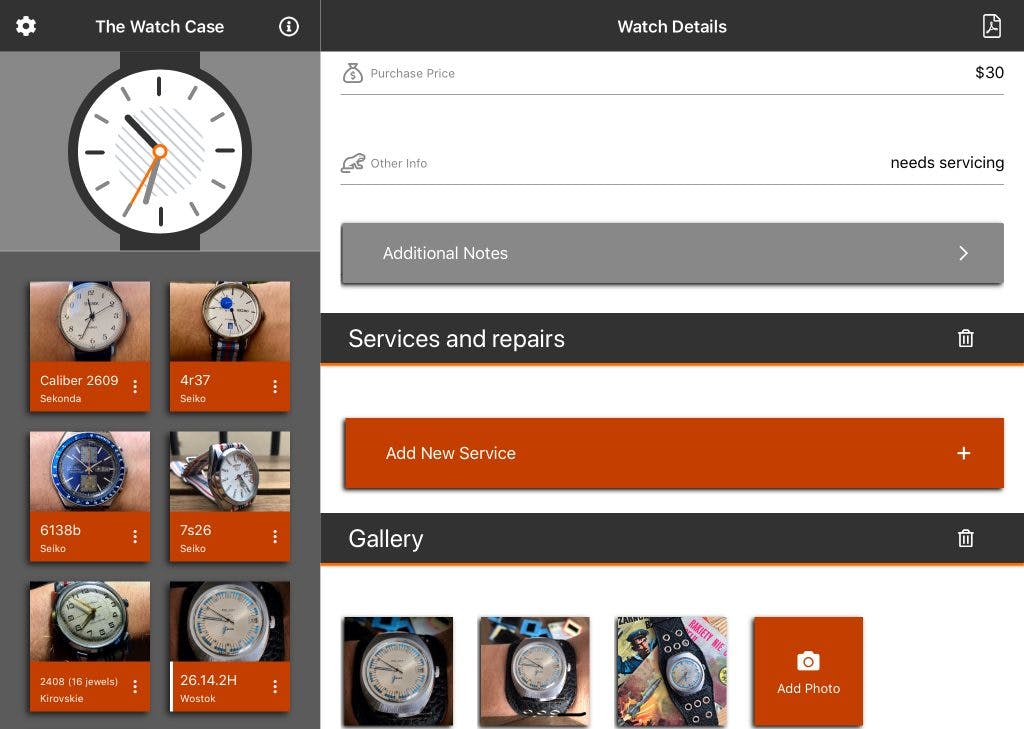
New
The first official release of Watch Case hits the App Store. I was able to bake in majority of the functionality I was clearly a miminum viable product with lots of room to improve.

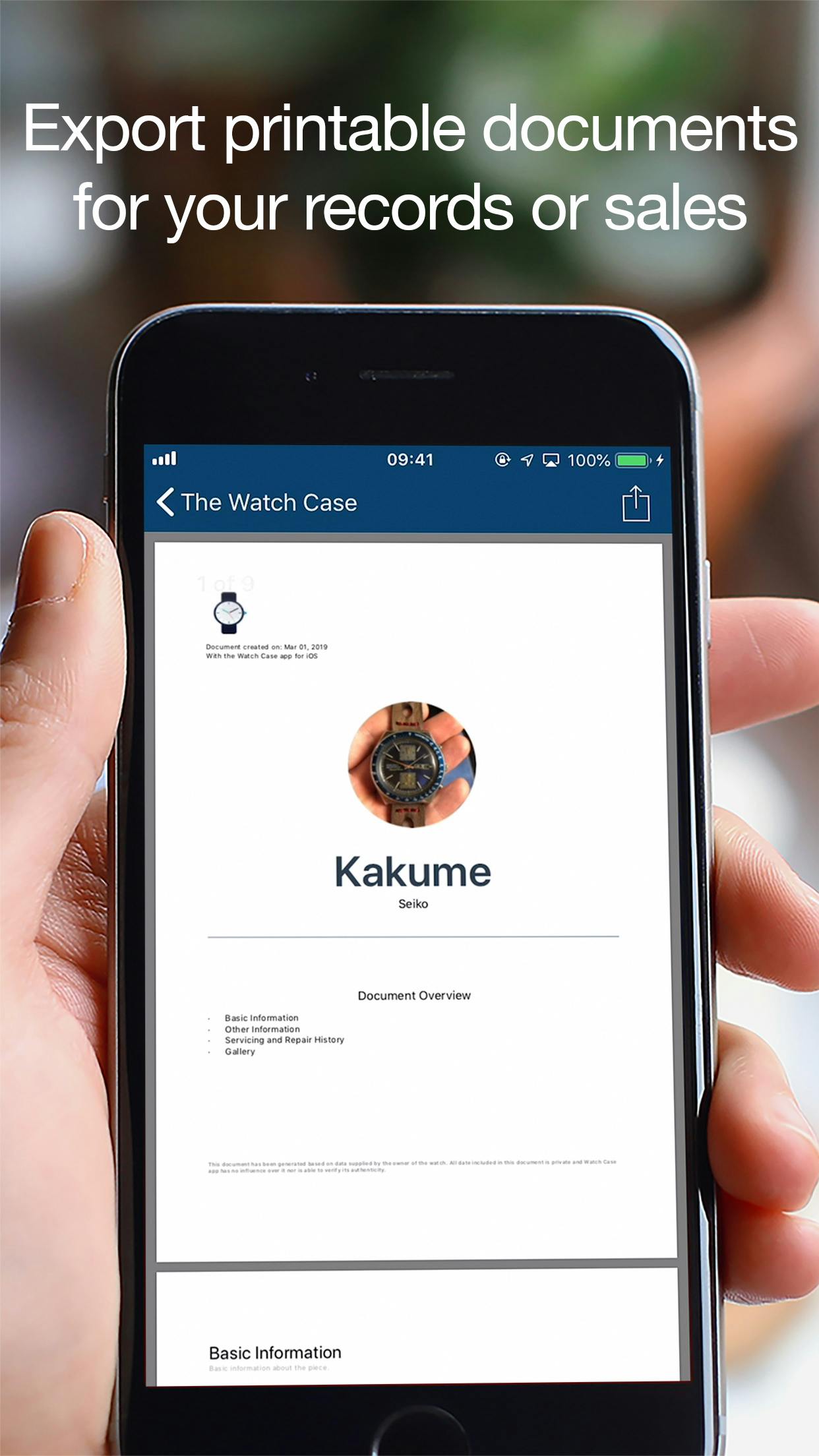
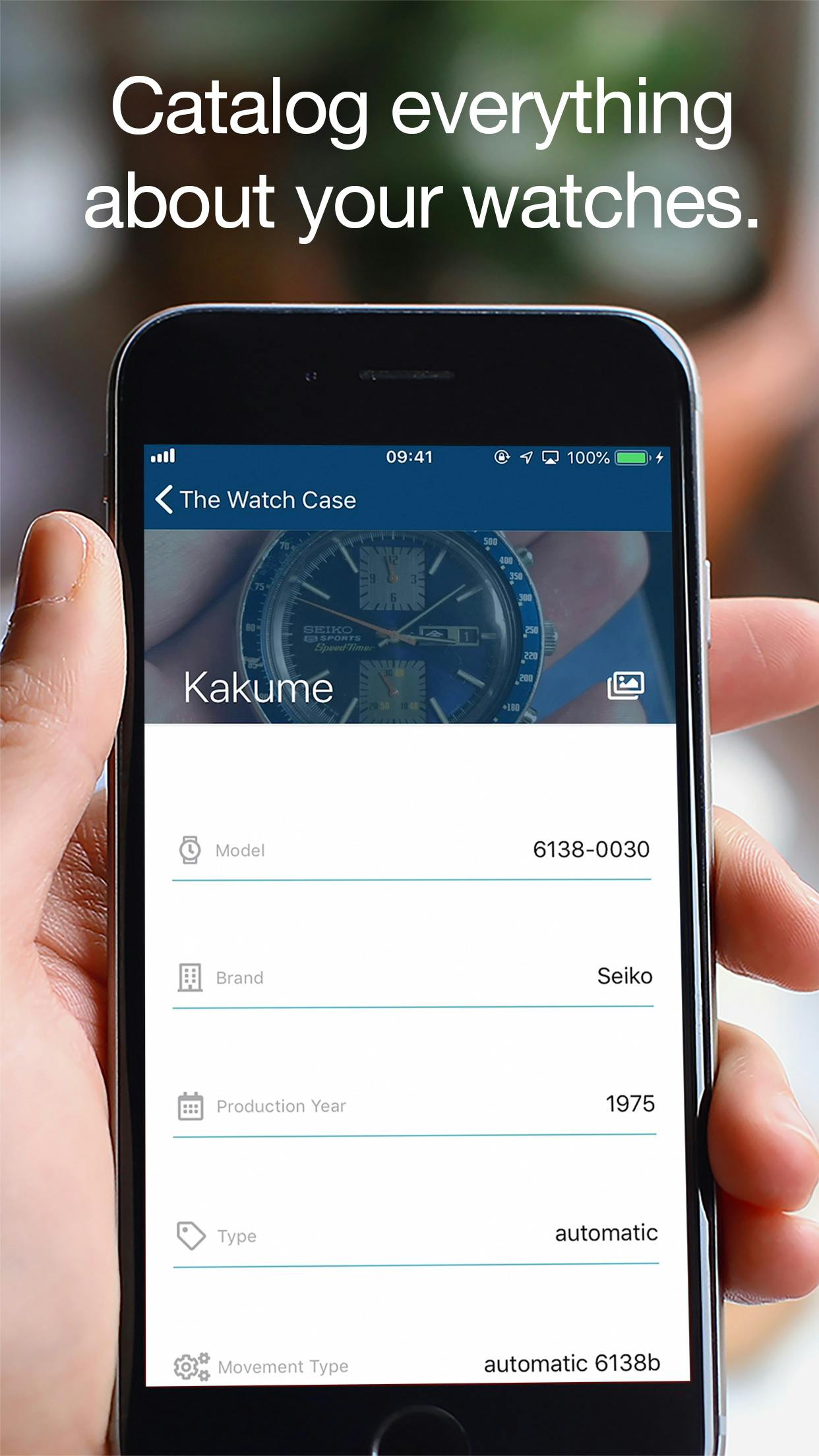
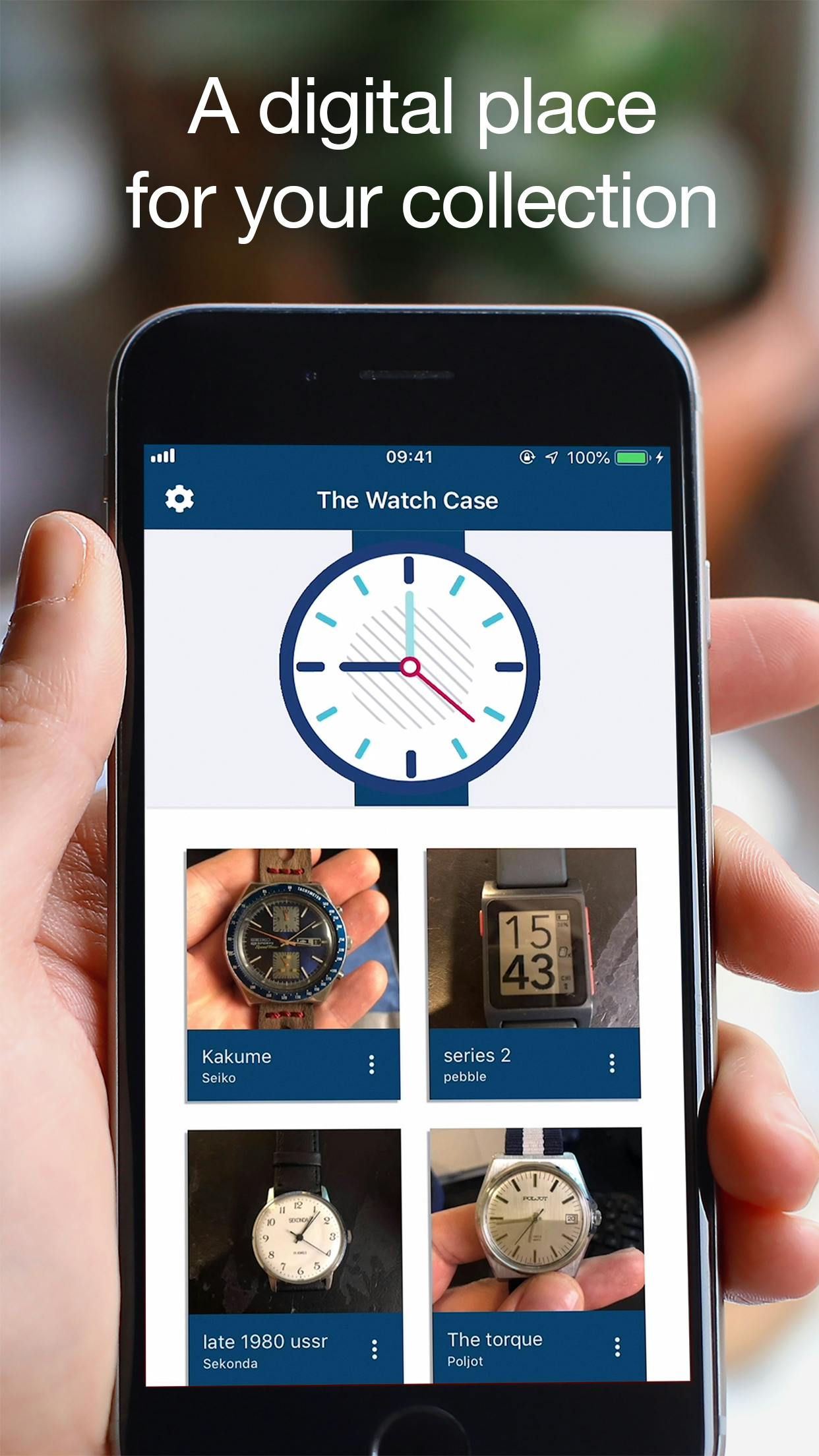
New